Product-Specific Coupons
Popular products can enjoy a minimum discount.
Super Discount Area

VPS from $1.99/month, Renewal at Same Price

Annual Payment Special Offer

VPS, Cloud Server, Dedicated Server Annual Special Offer from 50% off

Japan Server Benefits

$30 off on Japan Dedicated and Bare Metal Cloud Servers

Bundle Deal

Great discounts on bundles of multiple products with domains, making one-click website deployment easier.

Multiple IPs
Claim Coupons & Order Now: Up to 50% Off
Sitewide Discount Coupon

7 Days of 618 Celebration, First Month at 39% off the Price Sitewide

618 Flash Sale
Half-Price Flash Sale, Renew at the Same Price
Recharge Bonus for New Users
Exclusive recharge benefits for new users, recharge now and get more rebates!
Bundle Deal
Great Discounts on Bundled Purchases of Multiple Products with Domains, Making One-Click Website Deployment Easier
Exclusive Coupons for New Users

Get a $1258 Welcome Package + 35% Off First Order!

Flash Sale for new users

VPS from $1.99/month, Renewal at Same Price

Free Trial
Free trial of multiple cloud products, embarking on a global journey to the cloud。
Recharge Bonus

Top Up More, Get More!

Popular Group Purchase

Get another 20% off when you join a group!

Hot Groups
Promotions Hot Product Groups
Recommended Products
30% off large bandwidth products, enjoy another 20% off on group
Membership Limited-Time Coupons
Exclusive Coupon: Valid Only on Member Day(US West Coast Time,Saturday 00:00-24:00 )
Product Discount Package
Stackable with member discounts
Recharge Bonus for Members
Top Up More, Get More! (Members Day Only on Event Page)


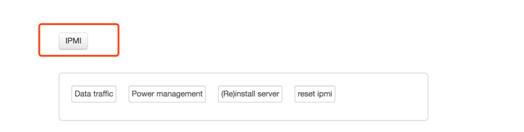
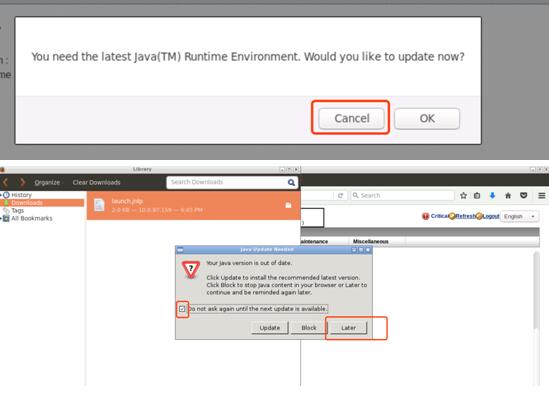

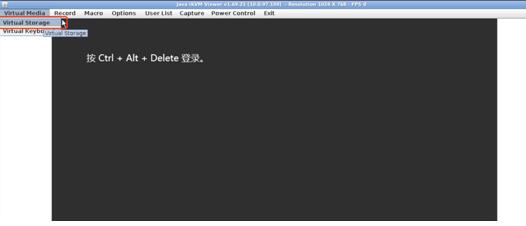
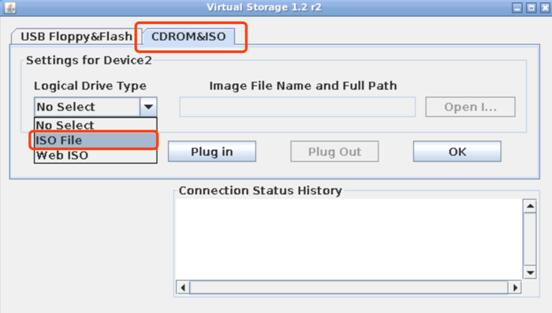
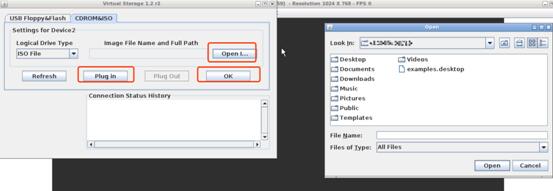




.png)
