Massive Markdowns

Same-price Renewal

Pay Yearly, Save Big

50% Off or More on Cloud Servers and Dedicated Servers

Global BGP 1G Bandwidth

50% Off on 1G High-Bandwidth Servers, Same-price Renewal

China Optimized 1G Bandwidth
50% Off, Same-price Renewal
DDoS Protection
DDoS Protection get 50% off, Same-price Renewal
Multiple IP

Multi-IP Bare Metal Servers 35% off, Same-price Renewal

Global BGP 1G Bandwidth
50% off, Same-price Renewal
China Optimized 1G Bandwidth
50% off
DDoS Protection
DoS Protection get 50% off, Same-price Renewal
Free Trial
Just link your card or Telegram to get your free trial. This offer is open to all users!
Refill Now & Get 10x Bonus Credits

Get $160 for just $16! Bonus funds valid from November 10 to 16. Limited to one participation only.

Add Funds & Earn
Add funds to your account and get bonus credits
Welcome Coupon
Exclusive Value Pack for New Sign-ups
Exclusive Member-Only Coupons

Members Enjoy Stackable Discounts

Storewide Discount Bundle
Enjoy Sitewide Spend & Save with Every Order,Available to Both New and Existing Users
Limited-Time Coupons
Valid on Member Day ONLY (Saturday 00:00 - 24:00, PT, or Beijing Time: Saturday 3:00 PM–Sunday 3:00 PM)
Combine & Save
Extra Savings When You Combine Eligible Coupons(Member Only)
Add Funds & Earn
Add funds to your account and get bonus credits (Member Only)
Sunday Flash Sales
RAKCloud Deal starting $9.90 / year
Sunday Coupons
Valid on Sunday ONLY
Add Funds & Earn
Add funds to your account and get bonus credits
$1 Domain Deals

Claim top domains now for only $1

Bundles

Bundle servers and domains for big savings

Dedicated Server
Dedicated Resources, Stable Performance
Unlimited VPS
Unlimited bandwidth starting $0.99

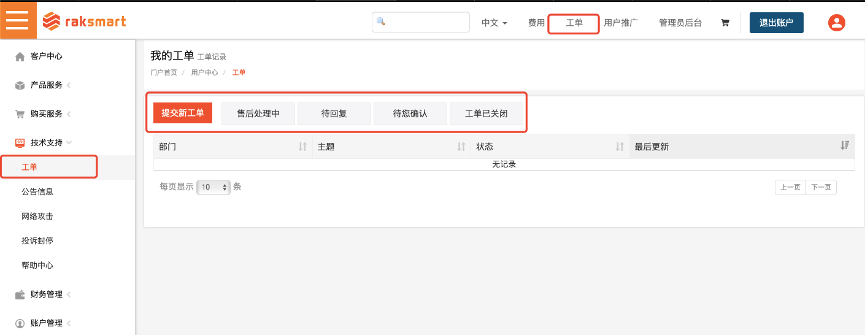
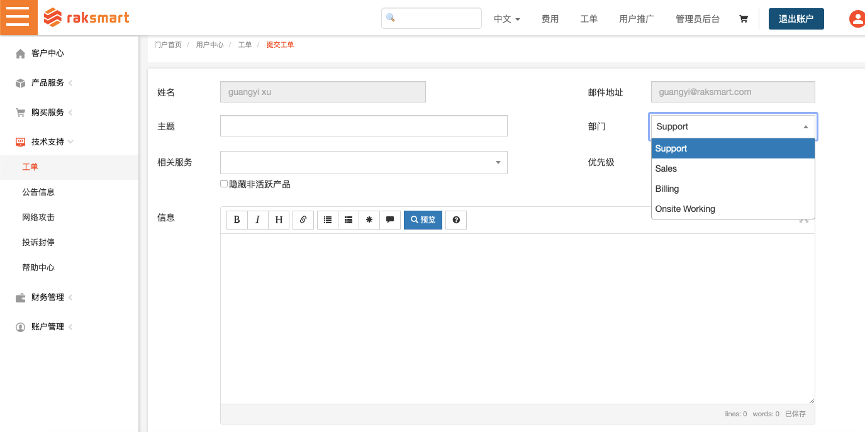





.png)
